Who is it for?
Anyone looking for a way to ensure that everyone contributes answers (without having to pick on people yourself). It works at all key stages.
Outline of the idea:
Some time ago I stumbled across this when looking for an easy way of picking people to answer questions or contribute ideas to discussion. I couldn't find the files on Google anywhere last week so I thought it was worth posting again. The “Random Name Selector” (with thanks to Dan Bunker, whoever he is) is a program that allows you to input the names of students in a class and then pick them at random. Once a student has been picked they can't be chosen again until the program is reset. This means that during a plenary the RNS can choose people to answer questions. This aims to ensure that all students have to think of an answer as they have a chance of being chosen. It's also a good way of regulating contributions to discussion from talkative classes. Finally, it means you never get accused of picking on people deliberately.
It's a bit of a pain to set up but I've found it worthwhile. To get started follow these steps.
- Download the Random Name Selector
- Once you have it create a folder for the class you want to randomly pick on and put the two files in there (randomfs.exe and classroom.xml)
- Open “classroom.xml” with Notepad (you may have to right-click and do “Open With…”). It'll look like this:

- After the first two lines make sure there is a line for each student you have in the class with “
” in front of the name and “ ” afterwards. eg. For a pupil called Tony you include a line that says “Tony “. - Ensure that the final line says “” and then save “classroom.xml”
- Now load “randomfs.exe” and click the “L” button to load the classroom file.
- You can now click “N” to choose the next student, or “R” to reset the list.
- Repeat for each class you have.
How it worked
I've found that this works for just about every class I have. It helps to ensure that quieter students get a chance to speak without deliberately picking on them (and you can always move on if they really have nothing to say). It also stops individuals dominating the classroom with their contributions. When used regularly the students know that they might get picked so concentrate a little more. Finally, lots of them love seeing their name on the board!
I've even used this to organise parents' evening appointment. To ensure that everyone gets a fair chance to get their preferred slot I use the RNS to pick people to choose their time.
Next steps
I'm working on developing a way to more easily manage the list of students as having a separate folder for each class is a nuisance. Please let me know how you get on with it!
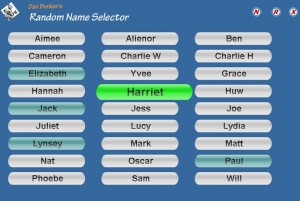
4 comments
Alonia says:
May 26, 2012 at 1:50 am (UTC 0 )
Just downloaded this. It’s awesome. I used an online one before that read the names but it wasn’t really random selections. It’d pick the same name more than once until you removed it from the list. Here, it makes note of the names called. The music is cool too.
Rita Ora says:
November 2, 2012 at 6:24 pm (UTC 0 )
thank u for letting me do this for my class<3 (:
Rita Ora says:
November 9, 2012 at 9:26 pm (UTC 0 )
thank you for letting my class use this great website <3
brandon says:
February 6, 2013 at 8:17 pm (UTC 0 )
I like randok names chooser